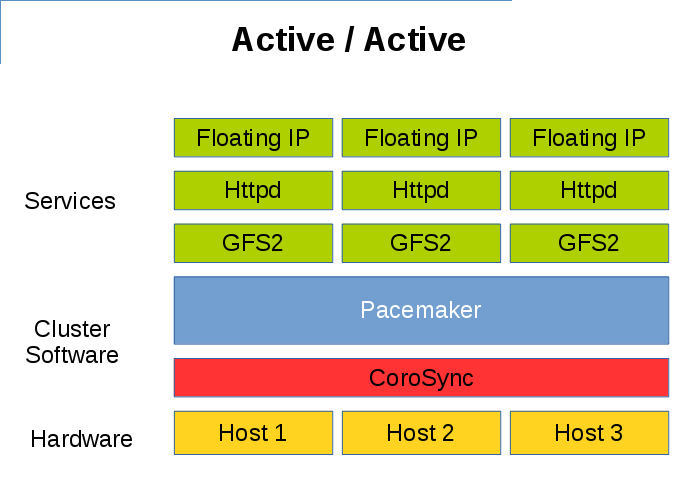背景
对于一些重要应用,我们希望实现高可用(High-Availability). 在 RHEL7 中,可以使用 Pacemaker 达到这样的效果。
Pacemaker 是一个集群资源管理器,它负责管理集群环境中资源(服务)的整个生命周期。除了传统意义上的 Active/Passive 高可用,Pacemaker 可以灵活管理各节点上的不同资源,实现如 Active/Active,或者多活多备等架构。
下图是一个经典的 Active/Passive 高可用例子, Host1/Host2 只有一台服务器在提供服务,另一台服务器作为备机时刻准备着接管服务。
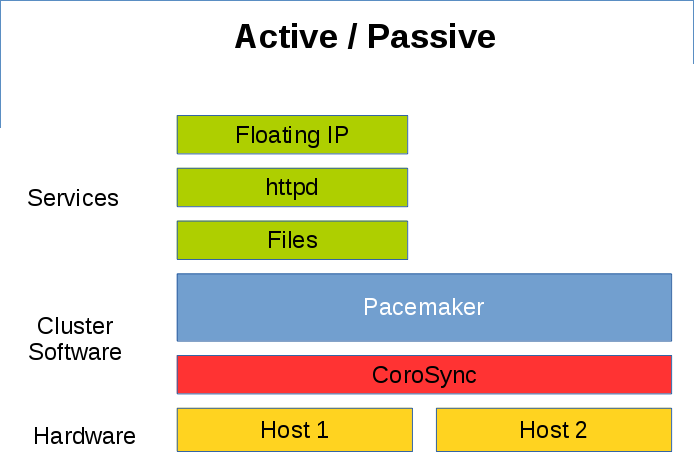
为了节省服务器资源,有时候可以采取 Shared Failover 的策略,两台服务器同时提供不同的服务,留有一台备用服务器接管失效的服务。
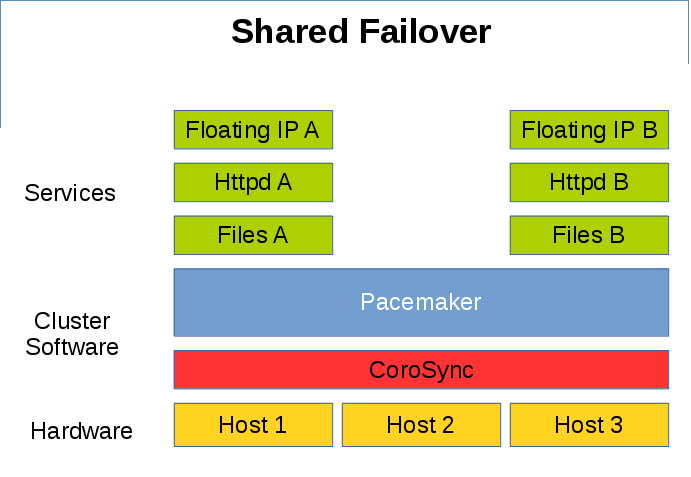
通过共享文件系统如 GFS2,也可以实现 Active/Active 的多活形式。