之前做的笔记。
继续阅读“crash 分析 vmcore 的常用命令”
分类:Linux
Linux, RHEL, CentOS, etc.
Elasticsearch 删除 RED state index
问题
Openshift v4 中的 logging 出现了某些问题,导致 Elasticsearch 处于 red state, 日志无法写入。
解决方法
1. 进入到 ES Pod 中,查看健康状态,发现是 red 的,有一些 unassigned shard.
bash-4.2$ health
Tue Nov 10 06:19:00 UTC 2020
epoch timestamp cluster status node.total node.data shards pri relo init unassign pending_tasks max_task_wait_time active_shards_percent
xxxxx 06:19:00 elasticsearch red 3 3 578 289 0 0 202 0 - 74.1%
2. 查看有哪些 unassigned shards, 以及 unassigned 的原因。集群刚刚恢复的时候,shard 的状态会是 CLUSTER_RECOVERED,但不应该持续很久。这里的状态一直停留在 CLUSTER_RECOVERED,应该是什么地方出现了问题。
.xxxxxxxxxx.2020.10.14 1 p UNASSIGNED CLUSTER_RECOVERED
.xxxxxxxxxx.2020.10.14 1 r UNASSIGNED CLUSTER_RECOVERED
.xxxxxxxxxx.2020.10.14 2 p UNASSIGNED CLUSTER_RECOVERED
3. 查看 Unassigned 的原因。数据没了。
"can_allocate" : "no_valid_shard_copy",
"allocate_explanation" : "cannot allocate because a previous copy of the primary shard existed but can no longer be found on the nodes in the cluster",
4. 一个简单粗暴的移除 red state 的方法是把 red state 的 index 删除掉,这样 Elasticsearch 可以继续接受到日志,不至于影响新进来的日志。
据了解,更靠谱的方法应该是,relocate 这个 shard, 这样不至于丢失整个 index 的数据。然而我没有尝试。
rpm -V 没有检测到某些 missing 文件
通常,我们会用 rpm -V
# rpm -V tzdata-2019c-1.el8.noarch
missing /usr/share/zoneinfo/zone1970.tab
不过,我遇到的情况是,ca-certificates 这个 rpm 包对应的 /etc/pki/ca-trust/extracted/openssl/ca-bundle.trust.crt 文件被意外移除后,用 rpm -V ca-certificates 这个命令没有检测到它 missing.
/etc/pki/ca-trust/extracted/openssl/ca-bundle.trust.crt
/etc/pki/tls/certs/ca-bundle.trust.crt
# mv /etc/pki/ca-trust/extracted/openssl/ca-bundle.trust.crt /tmp/
# rpm -V ca-certificates | wc -l
0
查看 rpm 包的 ca-certificates.spec 可以看到,extracted 目录下的文件是后期生成了,在 %files 下,会用 %ghost 来标记 extracted 目录下的文件。于是 rpm -ql 能看到这些文件属于这个 rpm 包,但是 rpm -V 的时候不会校验这些文件。
%ghost %{catrustdir}/extracted/pem/tls-ca-bundle.pem
%ghost %{catrustdir}/extracted/pem/email-ca-bundle.pem
%ghost %{catrustdir}/extracted/pem/objsign-ca-bundle.pem
参考:
http://ftp.rpm.org/max-rpm/s1-rpm-inside-files-list-directives.html
安装并使用 xrdp 连接 ubuntu 桌面
公司的电脑是 Windows 10, 不给管理员权限,什么都干不了。 在不买新电脑的前提下,只好通过远程连接到 AWS 的 Ubuntu 桌面上工作。 记录一下安装方法。
环境
- AWS
- Ubuntu 18.04
继续阅读“安装并使用 xrdp 连接 ubuntu 桌面”
Namespace 在 Kernel 里是怎么实现的?以 mount namespace 为例
有很多文章都介绍了在应用层面怎么调用 CLONE 的参数来进行 namespace 隔离,于是好奇 namespace 在 kernel 层面是怎么实现的,比如 kernel 需要做哪些改动来提供 namespace 的功能。
应用层面进行namespace隔离的方法
对于应用程序,例如 docker, 可以通过调用 clone(), unshare(), setns() 来对 namespace 进行操作。Coolshell 有几篇通俗易懂的文章可供详细了解[1].
继续阅读“Namespace 在 Kernel 里是怎么实现的?以 mount namespace 为例”
EC2两张网卡连接两个子网,分别关联EIP,其中一个EIP ping不通,怎么办?
问题
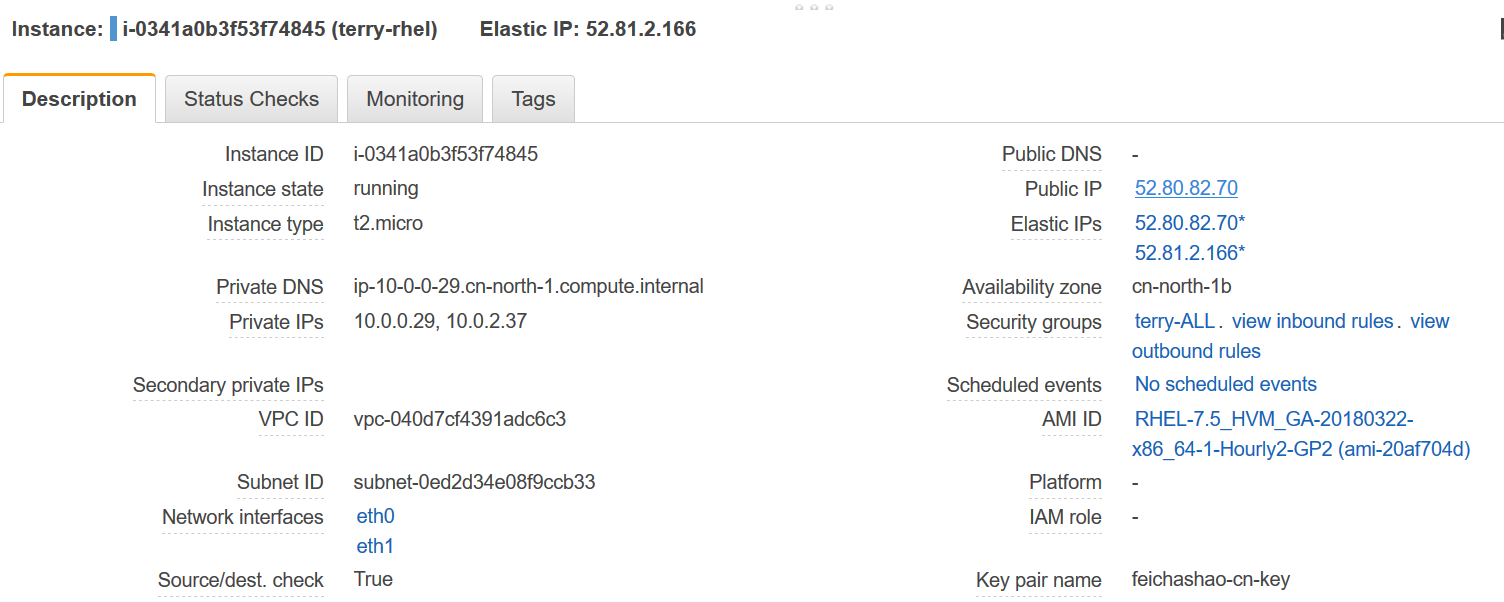
- 一个有两张网卡的 EC2 instance (RHEL7.5),每个网卡分别对应一个public subnet, 每个网卡也关联一个 Public IP.
- 从其他网络 ping 这两个 IP 地址,发现其中一个IP能ping通,另一个IP不能ping通。
PING 52.80.82.70 (52.80.82.70) 56(84) bytes of data.
64 bytes from 52.80.82.70: icmp_seq=1 ttl=63 time=1.71 ms
64 bytes from 52.80.82.70: icmp_seq=2 ttl=63 time=1.80 ms
[ec2-user@ip-172-31-30-14 ~]$ ping 52.81.2.166 -c2
PING 52.81.2.166 (52.81.2.166) 56(84) bytes of data.
--- 52.81.2.166 ping statistics ---
2 packets transmitted, 0 received, 100% packet loss, time 1004ms
How to build a cman + rgmanager cluster environment in KVM
Below are the steps to build a simple cman + rgmanager based cluster environment in KVM. I write down the steps for future reference. Check https://feichashao.com/pacemaker/ for building pacemaker environment (Chinese edition).
继续阅读“How to build a cman + rgmanager cluster environment in KVM”